Welcome to Transcribe
What's Transcribe?
It's a speech-to-text service you can use to process your audio files. Currently, this is a beta version, but I am grateful for you giving it a try and testing it like pioneers! You can find below some instructions. If you cannot understand anything, please write me directly at info at(@) refacturing.com. If you have a question concerning the service, use the subject line transcribe: I don't understand the guide, I have a question. If you want to notify me about typos or blunders in the text, use the subject line transcribe: I don't understand the guide. Please write better. Otherwise, you can use the chat on Telegram on t.me/riccardomancinelli, if you like.
Registration/Access
Registration requires you to enter your data, an active email both for login and receiving notifications about finalised transcriptions, as well as the standard fields required. You will find a screen like the one below
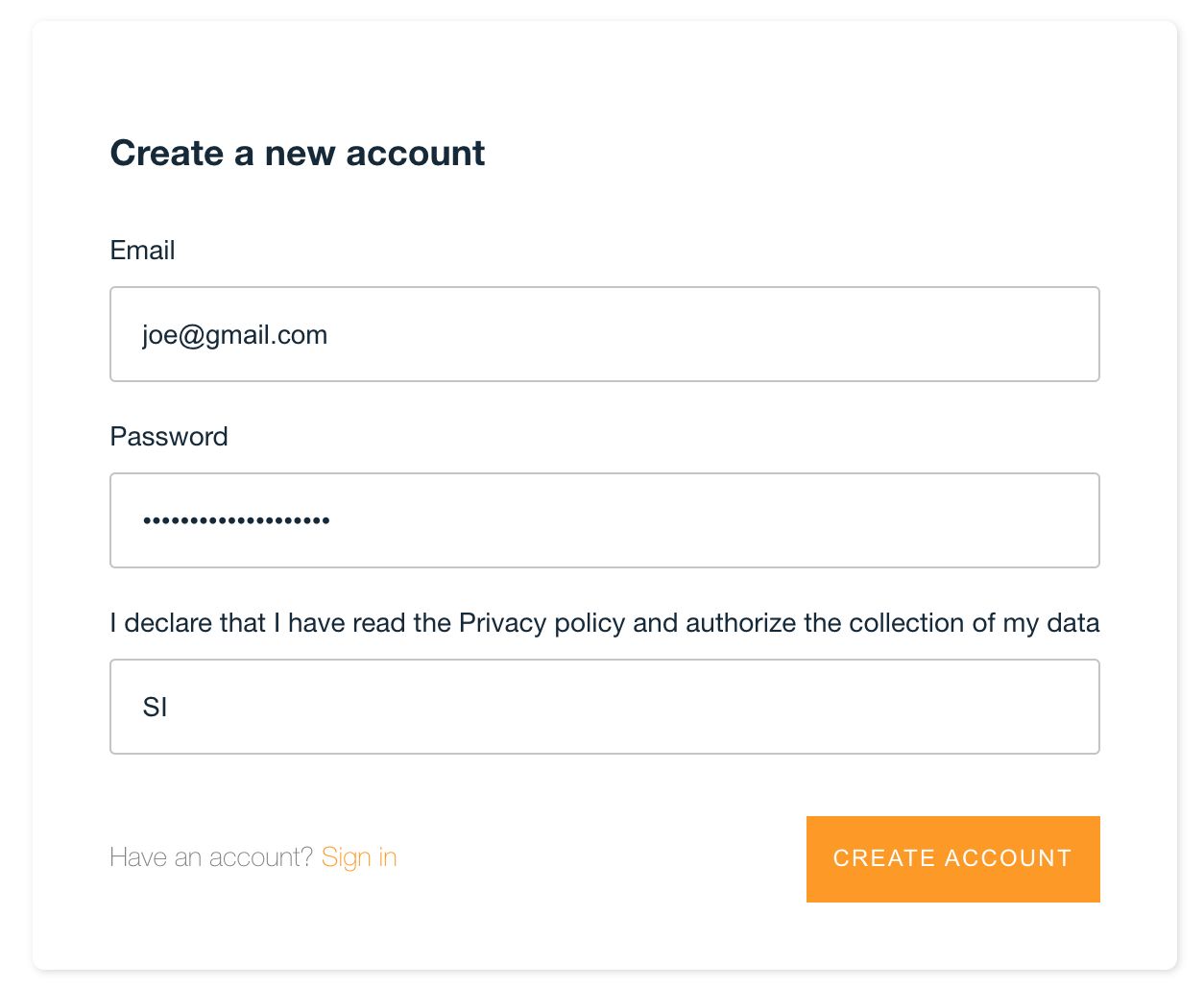
Afterwards, proceeding with the registration, you have to enter YES in the "consent" field and accept the privacy policy. Please read it, but, in a nutshell, the content explains that your data are collected to grant the service, and you can have them deleted notifying me about your choice by sending an email at info at(@) refacturing.com. Email subject line "Delete data transcribe service". Please include in your email the email address you used when you registered to the service (NOTE once you delete your account, you will lose your access to previous transcribed files). Once you are registered, you will receive an email and a code necessary to complete the registration. You can sign in by entering your email and password. If you forget your password, you can reset it by clicking on "Reset password". After logging in, you always find the sign-out button on top of the upload page to exit the system. What are credits, and what can I do with them? Credits allow you to keep on uploading and transcribing your audio files. Not all files are the same! You currently cannot upload files having a dimension bigger than around 150 MB (Megabyte). For each transcription, the system calculates the number of credits you need to process each file according to its size. The bigger the file you have to transcribe, the more credits you need. Credits are calculated on a consumption basis as follows:
- 5 credits => Euros 10
- 10 credits => Euros 15
-
20 credits => Euros 28
- If the file dimension is <30MB (30 Megabyte), you will require 1 credit
- If the file dimension falls between 30 and 60 MB, you will require 2 credits
- If the file dimension falls between 60 and 90 MB, you will require 3 credits
- If the file dimension falls between 90 and 120 MB, you will require 4 credits
- If the file dimension is >120 MB but less than 150 MB, you will require 5 credits
How to purchase your credits
To purchase the credits, a modal window appears, and the payment is executed through an account managed by the Stripe system. The tokens will add up to the available ones. If you are out of tokens, the upload area disappears until you will manage to purchase new tokens. We are working on implementing payment through Paypal. If you need to use Paypal, please drop me a line at the reference contact you find in this guide, and I will enable the number of credits you intend to pay for. Upload Currently, the system supports files in mp3 format, and the content can be in 31 different languages. The default language is set on Italian, but you can choose your work language among the following ones:
- Gulf Arabic (ar-AE)
- Modern Standard Arabic (ar-SA)
-
- Mandarin Chinese – Mainland (zh-CN)
- Dutch (nl-NL)
- Australian English (en-AU)
- British English (en-GB)
- Indian English (en-IN)
- Irish English (en-IE)
- Scottish English (en-AB)
- US English (en-US)
- Welsh English (en-WL)
- Spanish (es-ES)
- US Spanish (es-US)
- French (fr-FR)
- Canadian French (fr-CA)
- Farsi Persian (fa-IR)
- German (de-DE)
- Swiss German (de-CH)
- Hebrew (he-IL)
- Indian Hindi (hi-IN)
- Indonesian (id-ID)
- Italian (it-IT)
- Japanese (ja-JP)
- Korean (ko-KR)
- Malay (ms-MY)
- Portuguese (pt-PT)
- Brazilian Portuguese (pt-BR)
- Russian (ru-RU)
- Tamil (ta-IN)
- Telugu (te-IN)
- Turkish (tr-TR)
Transcription
After transcription you will have to check and format the processed text resulting from the transcription. For example, if you utter the English word "team" with italian language, the tool could detect and write down the term as "tim", or if you do not pronounce the words perfectly, the system could misinterpret it. However, it's a machine, so we expect it to happen. The transcription is stored in the system for a maximum amount of 90 days. Such a limit could vary over time, and if need be, any change will be notified. Meanwhile, follow me on my Telegram channel RefacturingTranscribe
Feedback/Assistance
The system is programmed to notify me about any mistake whatsoever occurring while working, but new lapses may escape my attention if not adequately monitored. If you think this tool could be improved in the future, please inform me of any problem at the address info at(@) refacturing.com. If you want to submit feedback, please use as the subject line "transcribe: feedback". If you're going to submit an issue, please use the subject line "transcribe: issue". Also, include your reference contact so that I can reach out to you if I deem it necessary. This is a beta version (which in the IT language means that it is not final and stable). It is a service I created to enhance the procedure for your content production. Behind every activity, there's work going beyond what the eye can see. Please be understanding! I am grateful for you, and I will always do my best to provide you with a high-quality tool. As per usual, use Telegram or write me on t.me/riccardomancinelli, if you like.
Thank you so much.
Refacturing Staff